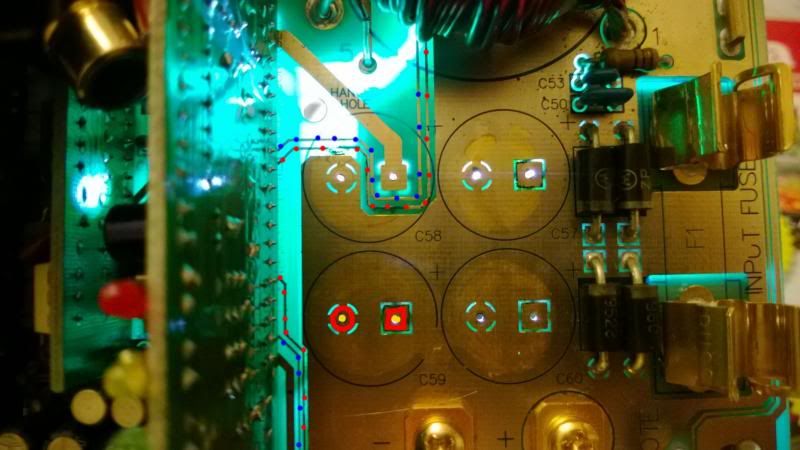Page 1 of 3
zx350
Posted: Tue Nov 26, 2013 12:40 pm
by jvj
Hello there. I'm new to this forum, and I hope you can help me.
I have a zx350 with a bad "board trace" Is this a problem? Thanks
Re: zx350
Posted: Tue Nov 26, 2013 1:11 pm
by trickyricky
Welcome to the phorum.
That's caused by the large filter cap next to it, those LEAK so replace them first. When you remove them check all the traces below them as they may have done more damage.
That trace can easily be fixed by adding a jumper from one end to the other (or from component to component or even on the trace if you know what your doing).
Re: zx350
Posted: Tue Nov 26, 2013 1:13 pm
by trickyricky
This amplifier could of caught fire due to those caps leaking, they leak pretty bad and could short out causing a fire. You just saved your amplifier by looking at that trace, lol. That trace might be still good but I would add a jumper for reliability.
DON'T FORGET TO REPLACE THOSE CAPS.
Re: zx350
Posted: Wed Nov 27, 2013 1:04 pm
by jvj
Thank you very very much..
I have one more question about these resistors in the photo, are they bad to??
Re: zx350
Posted: Wed Nov 27, 2013 1:33 pm
by zeropoint0.5
jvj wrote:Thank you very very much..
I have one more question about these resistors in the photo, are they bad to??
looking a little bid dirty doesn't mean they are bad unless you don't measure any value.....
based on this pic they all look fine..........
Re: zx350
Posted: Wed Nov 27, 2013 1:38 pm
by zeropoint0.5
jvj wrote:Hello there. I'm new to this forum, and I hope you can help me.
I have a zx350 with a bad "board trace" Is this a problem? Thanks
X2 about replacing those 4 ps caps first of all....
what i do, to repair a trace like this, strip a FTP cable and use one of the 8 tiny copper
wires to solder it on the trace where it looks damaged, but you have to do this very secure so
it doesn't make connection with the traces next to it... you need a very thin soldering iron to do
this job succesfully.............
Re: zx350
Posted: Thu Nov 28, 2013 1:51 am
by jvj
Thank's again...
I will change the caps first,,if I can find new ones i same size as the old ones.
I live in Denmark and apparently these are hard to find here..
Thanks!!
Re: zx350
Posted: Thu Nov 28, 2013 6:04 am
by zeropoint0.5
jvj wrote:Thank's again...
I will change the caps first,,if I can find new ones i same size as the old ones.
I live in Denmark and apparently these are hard to find here..
Thanks!!
today, it is so easy, ebay, PayPal........
for components, digikey/mouser/newark.....
How to recap, here's the best info you can find.....
http://www.soundbuggy.com/Eric/Car%20Au ... index.html
Re: zx350
Posted: Sun Dec 01, 2013 1:30 pm
by jvj
New caps are has been ordered, and i'm look forward to changing them. I will also change them in my m44..
Thousand thanks for the support.
I will post a photo when i'm done.
Re: zx350
Posted: Mon Dec 02, 2013 2:40 am
by zeropoint0.5
jvj wrote:New caps are has been ordered, and i'm look forward to changing them. I will also change them in my m44..
Thousand thanks for the support.
I will post a photo when i'm done.
one golden tip is, before you resolder in the new caps, check conductivity of the via's
via = electrical connection between under and upper side of the board
if nescessairy you have to repair them BEFORE you put in the new caps........
good luck
Re: zx350
Posted: Mon Dec 02, 2013 10:24 pm
by jvj
Ok, please tell me how to do this. Can it be done with a fluke like this?
Re: zx350
Posted: Tue Dec 03, 2013 10:06 am
by jvj
OMG!!! this is not good. Look at the tracks on the board!! Can all this be saved???? Pictures illustrates the mess, and the new capacitors. Please I need help one more time..
Thanks
Re: zx350
Posted: Tue Dec 03, 2013 2:54 pm
by zeropoint0.5
I don't see anything to worry about....just clean up the board with isopropanol,
check the via's and strip a ftp cable to use one of the 8 wires and reconstruct those 2
damaged traces....the caps you bought seems good.......
i've see worse boards then this.....
if you do a good job you'll be fine.....
for the dmm you have to put it in the "beeeep" mode.... (when you have connection it "beeeps")
funny explanation, not ??
good luck and don't worry, this will be fine............
Re: zx350
Posted: Tue Dec 03, 2013 3:06 pm
by trickyricky
Best way to repair those traces would be a jumper, simply because there's too many open spots on a single trace. Check what components those traces lead to and add a jumper. Beep mode would be in the diode setting

.
Re: zx350
Posted: Thu Dec 05, 2013 12:09 pm
by jvj
WOW this is tricky. I can't get the solder to bind on to the gold trace, and I have no idea where to put the jumpers. I cant see where the traces ends caus its under some vertical circuit boards.....sorry for my incompetence....
Re: zx350
Posted: Thu Dec 05, 2013 3:24 pm
by trickyricky
This is where the dmm comes in handy (diode/beep setting). I use a fiberglass scratch pen to clean around the pads then wipe it off with a q-tip that has been dipped in 90% isopropyl alcohol (not soaking just damped). I also use a tip cleaner for the through hole via's (very carefully, I start with a small one that fits through perfectly without force, then after a few swipes it will remove/grind off solder. The electrolytic that leaked eats through solder and then makes it hard to desolder and solder properly. So you have to clean the area well and those pads have to be SHINY and clean prior to adding solder.
Now if you ask me those two traces seem to be the two after the vertical board (look at my attached pic, the red dots is one trace and the blue is the other. AGAIN this is just me, use your meter to confirm (ALSO see if those traces go to the vertical board as you may need to add more than just one jumper for the same trace if your missing any continuity in the trace). I highlighted with red around the pads where you need to scratch with the fiberglass pen, then the yellow dots are the through hole via that I gently swipe with a tip cleaner (after this you have to make sure, as others mention, to have continuity one both sides of the pad otherwise you will have to repair it as Eric has demonstrated).
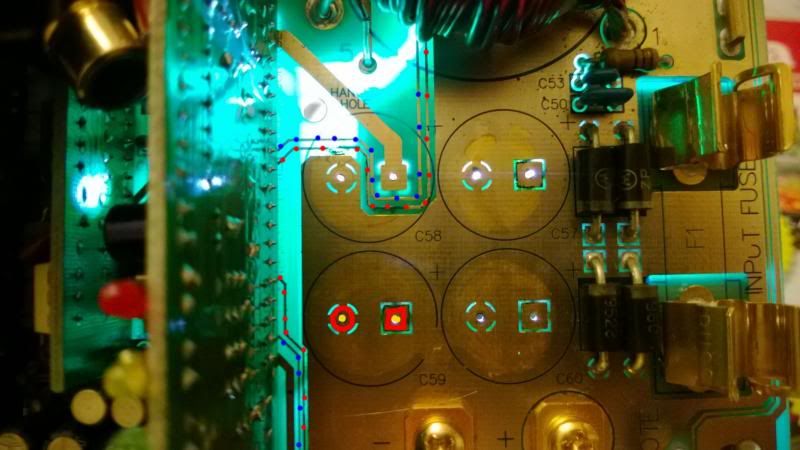
It might be a little complicated if its your first time attempting a repair such as this one, after all there is no way that amplifier was working the way it should with those traces wide open. If your not sure of what your doing then send it to Valeks or ShawnK.
Re: zx350
Posted: Fri Dec 06, 2013 4:35 pm
by jvj
Without all your help, I would be lost. This is world class help. Thanks again.
Re: zx350
Posted: Sat Jan 11, 2014 2:28 am
by KUBE
Great guide trickyricky.
I swapped caps in about ten PG M and MS amps years ago but never found a track like this. It seems to be a lottery! Hope it turns out ok.
Re: zx350
Posted: Sun Apr 06, 2014 10:53 am
by jvj
Hello Again everybody. I have just finished my zx350.....Finally. I just powered it on and the disappointment is no were to hide. It makes a high tone from somewhere inside, and suddenly a Little smoke came, cant se from where. I took my meter and put it on the beep function and it beeps for a short while when I put them on positive and negative.....Hope again for your expertise and helpfulness. Thanks
Jack
Re: zx350
Posted: Sun Apr 06, 2014 11:44 am
by trickyricky
Sounds like your power supply fets took a dive. Do you know where the smoke came from (caps or semiconductors?). There's also a diode between the B+ and ground, that could be damaged as well.
Re: zx350
Posted: Sun Apr 06, 2014 12:05 pm
by jvj
I didn't se where the smoke came from, and there is nothing to se. The closest is maybe from under the little bord that is upside down. I can still power it up for a few seconds till the tone starts again...Shall I power it up and just se what burns, or will it destroy everything? Thanks for your rapid answer trickyrick..
Jack
Re: zx350
Posted: Sun Apr 06, 2014 12:25 pm
by zeropoint0.5
it seems the well known green quadpot on the crossoverboard is causing you some problems.........
there nowhere to find anymore, unfortunatly....unless you find another amp........
Re: zx350
Posted: Sun Apr 06, 2014 12:28 pm
by trickyricky
If your powering it up, make sure you have a 5amp fuse on the B+. If possible check the current draw from the unit when powering up and when the noise starts to sound.
If its underneath the daughter (pre amp) board then you will have to take a closer look to see if there is a semi or cap that has damage.
Re: zx350
Posted: Sun Apr 06, 2014 11:28 pm
by jvj
by closer inspection nothing is burned. I have located the noise to come from under the heat sink.
Re: zx350
Posted: Sun Apr 06, 2014 11:29 pm
by jvj
Pictures..